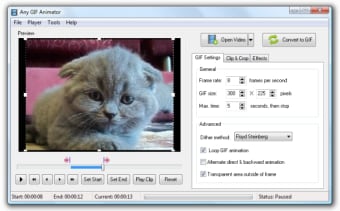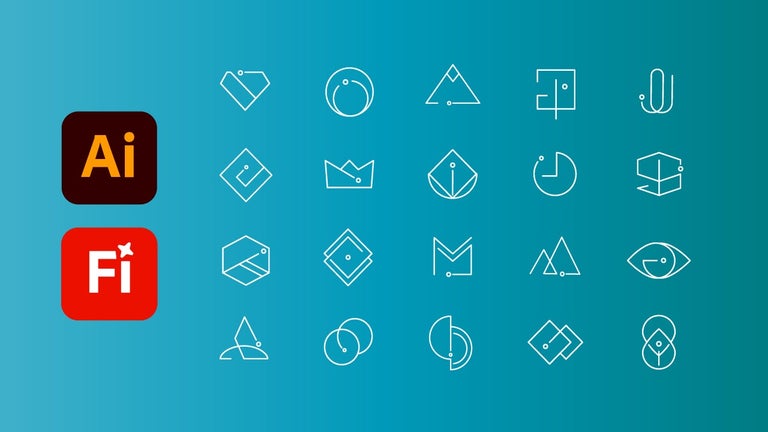Create your own GIFs
You do not have to be an expert on graphics to be able to create your own GIF. Any GIF Animator is developed by AnyGIF.org that lets anyone make a GIF from a video through quick and easy steps. Who says you need to be pro in order to create one?
Do unlimited animations
Any GIF Animator is the perfect utility software for you to make limitless reaction GIFs from any video. This is also an opportunity for you to capture your most favorite scenes and iconic clips. The software can basically be seen as a GIF converter for videos. The process is really easy and will only take you a few minutes. The first step is, of course, to choose a video. This can either be a movie, a television show, an episode from a series, or a downloaded video from online platforms such as YouTube and Vimeo. You can also use personal videos that have been taken and recorded personally by you. Once you have decided which video you are going to use, just click the “Open Video” button located at the upper right side of the program’s window. Wait for your video to be uploaded and after it is finished, this is when the fun part truly begins.
A simple process
The software will let you sweep through the video and mark the clip that you want to be animated as a GIF. There are markers to help you in selecting the clip and you can either slide them over the video’s timeline or click on the “Set Start” and “Set End” buttons below it. If you want a preview of your GIF, press on “Play Clip” located also below the timeline. There are also options for you to play, rewind, forward, or pause the source video. The screen is pretty big so you will be able to clearly see your clip and the changes you will be applying on it.
Any GIF Animator will let you edit your clip before converting it to a GIF. The basic editing you can do would be to determine your desired size for your GIF. After that, you can also choose its speed and frame rate. If you are not satisfied still, you can add effects and filters to your clip before finally converting it into a GIF. Adjusting and applying edits is very easy and you will not find it complicated at all. You will be able to see your editing options just beside your video’s preview screen. It will take only a few clicks for you to apply your changes. Converting also does not take much time. Within a few minutes, your clip will be converted into a GIF and you can now use it wherever, whenever, and however, you want.
From video to GIF real quick
Any GIF Animator is truly helpful for people who are clueless about professional photo and video editing. GIFs are widely used in many different platforms especially now that it has become a trend. This software will help you make GIFs instantly like it is magic.